The Gen XY Lifestyle
BenQ EW3270U: An Easy Way to Improve Eye Comfort for Entertainment and Work
Today’s article is actually about a monitor, but part of its feature set is centred around eye care and comfort. You’ve probably heard of the alleged effects of blue light on our eyes and are wondering if this is a real concern or just a scare tactic propagated to get us into a frenzy of buying solutions.
According to an Ernst & Young study back in 2017, the average Singaporean spends over 12 hours looking at some form of a display, be it a phone, TV, or computer. Whichever way you look at it, it’s an inordinate amount of time to be staring at a light emitting device, and the question invariably is not whether this will affect our eyesight. The question is, how will it affect us?
While the long term effects are not fully known, research has so far shown that blue light may throw our circadian rhythms off and disrupt sleep. What is clear is that our eyes cannot block nor reflect blue light and prolonged exposure will damage the retina and can lead to age-related macular degeneration and night blindness. Far from scaremongering, it is more of having the awareness to take the appropriate measures. It’s a bit like how we’re told not to watch TV for too long; it’s just that best practices circa 2019 are quite different.
The good thing is we’re pretty well-covered when it comes to phones as you can easily apply a blue light filter screen protector. When it comes to computers and televisions, what options do we have? Thankfully, these days, you have quite a number. One of them would be the BenQ EW3270U 32″ 4K HDR that we’re looking at today.

What stands out is that this is a large, 4K HDR monitor that is also reasonably priced – most 4K monitors with HDR capabilities are priced about a thousand. While there are some compromises, this is an all-rounder that performs well for movies, web browsing, or even a little bit of gaming.
The BenQ uses a VA panel for its display. VA is a halfway house of sorts: the colour reproduction is decent while the pixels are responsive so fast-paced video games won’t look like a blurry mess. With its matte screen, it’s not immediately as vibrant as you would expect most displays to look these days, but visibility is unparalleled in all lighting conditions and no annoying reflections to deal with. Along with good colour accuracy, decent refresh rates and with HDR support on, this monitor should satisfy all except those who want best-in-class for visual quality. Non-HDR content can also be given the emulated HDR treatment though results may vary. But generally speaking, we were happy to leave it on as it improves the contrast slightly. To further cement this monitor’s versatility, the monitor supports DCI-P3, which is the de facto digital cinema standard.
Connectivity-wise, two HDMI ports, one DisplayPort and one USB-C port means that you can easily hook up your laptop, perhaps a gaming machine and perhaps an Apple TV concurrently. The USB-C port isn’t powerful enough to charge a laptop though, unfortunately, because this would have made it an ideal workstation for laptop users. There’s also an audio out, which is necessary because the onboard speakers are rather inadequate.
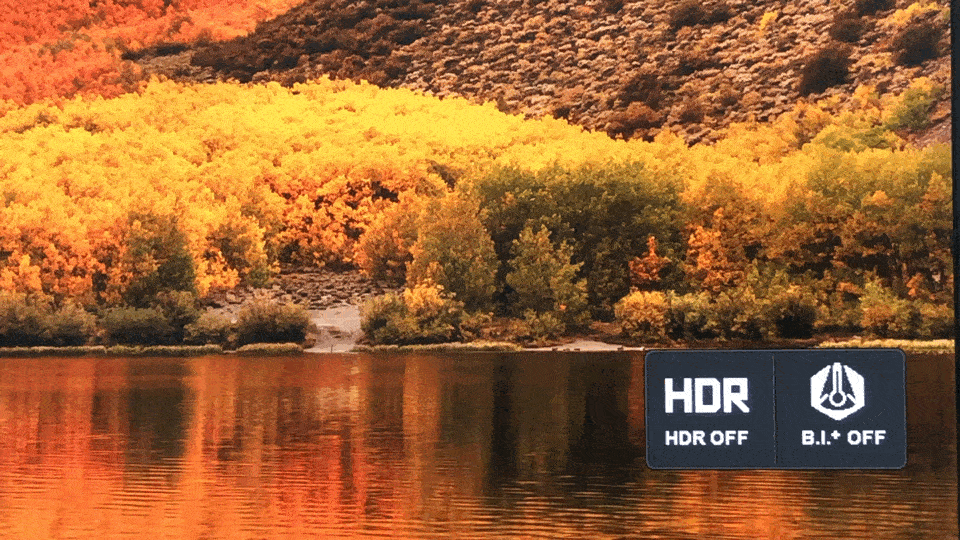
Aside from the blue light filter, one of the main features is BI+, which automatically adjusts the monitor’s brightness and colour temperature when the light conditions in your room change, in order to reduce the strain on your eyes and to maximise comfort. While it’s hard to quantify how effective this is and I can’t tell if I feel less tired and after long hours of use or this is simply confirmation bias. But objectively speaking, this is cheap insurance; the science supports it, and you’re actually paying that much more for this feature.
Furthermore, what makes it suitable for everyday use is its fuss-free user interface, in the sense that you don’t really need to use it. For the most part, unless you’re very fussy, there’s really not much need to tweak the presets for the visuals as they are pretty close to optimum. If you must, there are options to adjust the gamma, colour temperature, as well as an overdrive option that makes gaming visuals smoother. It would be nice to have a dedicated button for switching between inputs, but it’s not a deal breaker.
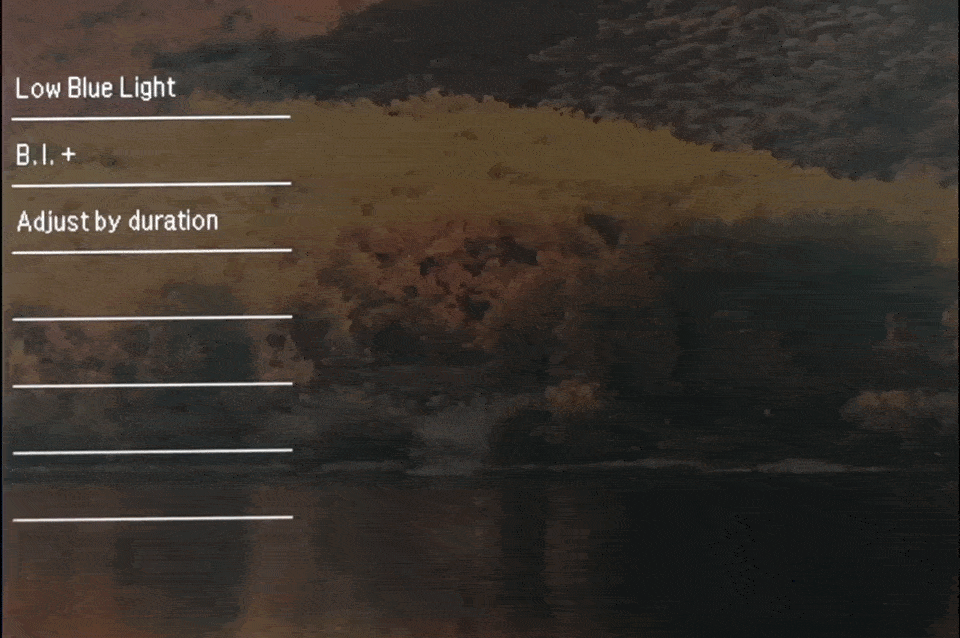
Legitimate complaints here are more along the lines of niggles, and first on the list would be the slightly limited viewing angle. However, it’s not really an issue if you’re always directly in front of it all the time. The display also seems slightly dim in an age where we’re used to bright, vibrant displays but I found this more of being too familiar with glossy screens. Perhaps it would have been worth a slight upcharge if you could charge your devices via the USB-C port, but given its relatively low price amongst 4k HDR monitor peers, the compromises are undoubtedly fair.
For under $1,000 (S$799 from their official Lazada store), the EW3270U, unexpectedly, is perhaps one of the best experiences that can be had with a budget, multipurpose 4K monitor. Pair it with the right speakers and you can covert your study room into a mini workspace and entertainment room with the exact setup.