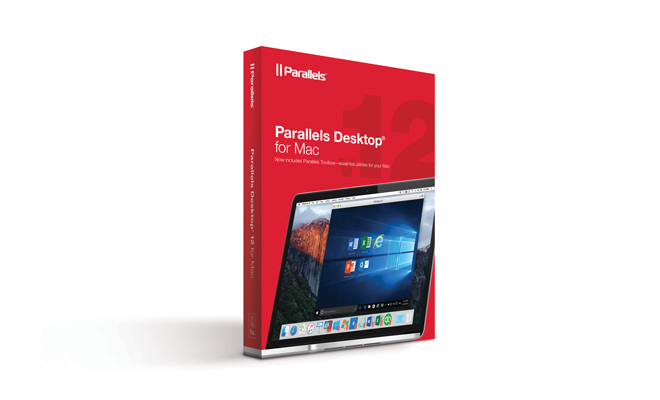
The Gen XY Lifestyle
PC or Mac? Doesn’t Matter, Parallels Gives You Both
In two minds whether to use a PC or a Mac? With Parallels, you can virtually do both. Literally.
What Parallels does, in a nutshell, is to run Windows virtually like you would any other app, and you can seamlessly move files between Windows and Mac. It’s the best way to use Windows on a Mac, and the latest update makes the experience that much better.

The new Parallels Desktop 12 for Mac also supports the new Windows 10 Anniversary Update and the upcoming macOS Sierra update, so you don’t need to worry about compatibility issues. To make things easier for first time users, you can purchase Windows 10 within Parallels and install it via the Parallels Desktop Wizard.
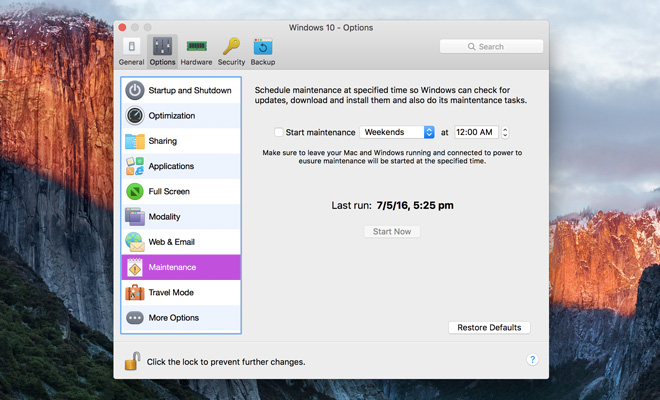
Performance improvements aside, the new edition features some nice touches that enhance the Windows experience, such as the ability to schedule Windows updates at a non-disruptive time to avoid unexpected disruptions during work.
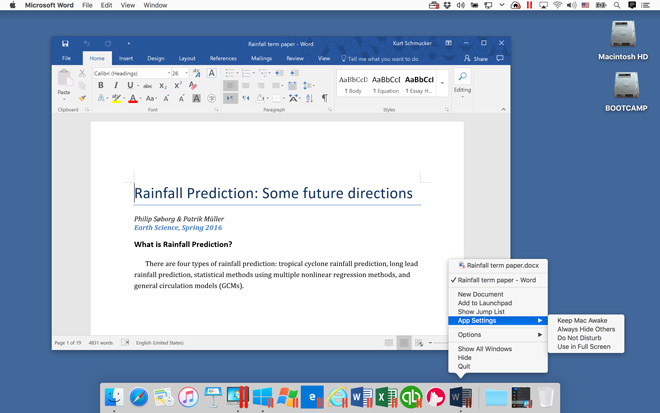
But what makes Parallels irreplaceable is its seamlessness in transitioning between Windows and Mac applications; you can keep Windows ready in the background to instantly open Windows applications and documents. For example, you can open documents from Office 365, in Microsoft Office for Windows, directly from your Mac desktop.
To sweeten the deal, you will get one year of Acronis True Image 500GB cloud backup storage, which can backup new incremental changes to save time.
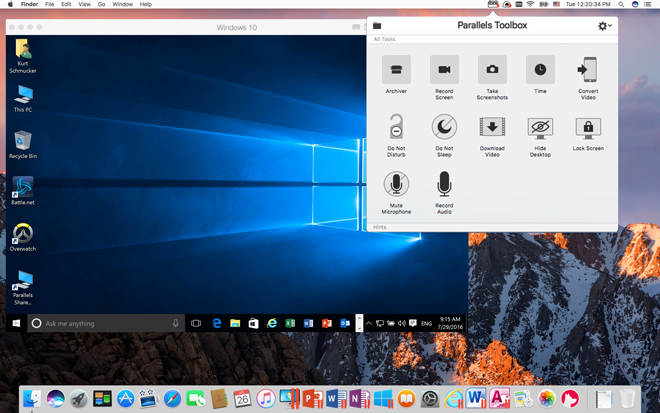
Also included is a standalone app named Parallels Toolbox for Mac, a collection of 20 simple single-function tools and utilities. These are simple yet effective tools that allow you to record a video of your screen or window, download YouTube and Facebook videos, for example.
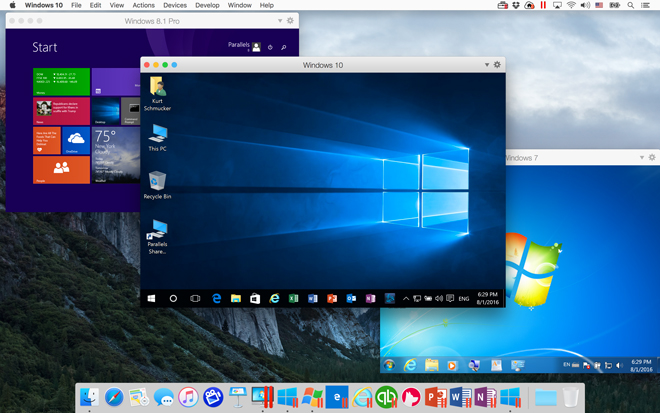
In essence, you can take virtually any operating system and run it virtually; even Linux if you so wish. You can try out different systems to see which you like best, or see which works best for your needs without having to do a painful setup of your computer over and over again – if you mess it up, you can start over easily.
Parallels Desktop 12 for Mac is now available at S$108. Parallels Toolbox for Mac will also be available as a stand-alone subscription product for US$9.99 per year, including all new tools and updates planned for release every few months.