The Gen XY Lifestyle
The Plantronics Explorer 500 Gets the Essentials Right
Plantronics has introduced a new member to its mid-range Bluetooth headsets that could hit the right tune with users who want simplicity and style.

The Explorer 500 weighs just 7.5g, is adequately small and has easily accessible buttons for answering and ending calls, and adjusting volume. Unlike some of its contemporaries, it doesn’t come with a chargeable case. Instead, the Explorer 500 receives a charging strap with magnetic ends that latches together to form a loop that you can attach to your handbag or belt. Unstrapped, it takes the form of a charging cable that you can use with your power banks or USB power sources.

This Bluetooth headset connects effortlessly to a compatible smartphone. It took me less than ten seconds to detect the Explorer 500 on my phone and pair it. The Explorer 500 also features multipoint technology, which allows you to connect to a second phone concurrently. As long as the Bluetooth for the phone is kept on, the headset reconnects within five seconds once you turn it on, and the headset will vocally update you on the remaining talk time available. Pressing and holding on to the “Call” button for two seconds allows interaction with your smartphone via voice commands, which works well enough if the background isn’t too noisy.
The headset offers clear and satisfactory call quality even at street level, and it keeps background noise to the minimum for receivers on the other end. The Explorer 500 headset comes with a universal-fit ear tip comprising a thin loop that bends to fit into either ear. There is also an additional clip-on earloop provided with the package.
A fully charged Explorer 500 has a talk time of approximately seven hours, which can stretch up to 180 days in “Deepsleep” mode, which is a feature that automatically sends your headset into a battery-conserving slumber if it goes out of range from your phone for more than 120 minutes without the power switched off. To re-activate, tap on the “Call” button. It’s particularly useful if you have the habit of forgetting to power off your Bluetooth headset.
Plantronics might have addressed the issue of Bluetooth headsets getting too complicated without compromising on functionality. The new Explorer 500 is much less elaborate than its higher priced counterparts but in no way is it less effective.