The Gen XY Lifestyle
Review: Changi Recommends Overseas Wi-Fi Router
Staying connected when travelling does not have to be a tall order
Having convenient (and reasonably priced) internet data access has become one of the top questions and priorities for many travellers headed to another destination.
Planning a travel itinerary, coordinating transport and accommodation, scheduling meetings and reservations have been made somewhat easier with online travel agents, internet-friendly (and savvy services), and social media.
Getting access to these services though can sometimes make us feel like we are still in the stone age. Looking for a telco that can handle English (in some countries), trying to load a prepaid data SIM card, relying on inconsistent (and usually extremely slow) hotel internet connections can take some of the shine off that magical holiday or power-packed business trip.
One option for Singapore-based travellers is to rent an Overseas Wi-Fi Router from Changi Recommends. These are pocket-sized routers that create a personal ‘hotspot’ to provide data-only access for multiple devices.
Access
Customers can reserve a router online at this link. Online reservation needs to be completed at least three days before pick-up.
Changi Recommends operates a pick-up and drop-off point at all three Changi Airport terminals.

Changi Recommends Booth
For last-minute requests (and we have all been there before), customers can call, email or WhatsApp the service provider. Unit availability is subject to availability for the requested country and on a first come first serve basis.
Build
Based on the product specifications link on the website, Changi Recommends has several different brands of routers available. These are shared and filtered by the country of destination.
The helpful parts of this page include ‘the recommended daily fair use’ data cap as well as the estimated number of hours the router’s battery can last.
The second point is important when planning a schedule. Customers that are planning for long days or travelling between cities or attractions want to find a way to charge their routers between activities or at the end of each day. Otherwise, they might have to adopt tactics such as connecting to the router only when needed, perhaps to check service provider details or link to Google Maps. Or find themselves stranded with data but no power on the router when they might need it.
Performance
This review is based on using the router unit for Malaysia, connecting up to two devices – a smartphone and a laptop – to handle tasks ranging from checking emails, instant messaging (IM) on WhatsApp frequently, checking social media networks (Facebook and Twitter) about 5 times a day and Google Maps (about 3 times a day for 20-40min journeys).
Connection to data throughout the trip (and in the various carrying situations) was constant. Internet speed was consistent, with very little lag. The speed could have been faster but that might have been an issue with the cell tower and location apart from the device.
The router’s size and weight was a good feature. The router was able to fit – at different times – in a small camera bag, a jean’s pocket as well as the main luggage. One minor point to note, when the unit was in an enclosed area – the small camera bag – it started to heat up after a few hours. It might be a good thing to carry the router in its own pouch or not have it kept in a non-ventilated space for too long. The heat did not affect the use of the router.
The daily data allowance is shared by the number of devices so while the device can take up to 10 devices, it also means if these devices were all in use, the cap could go over the limit every quickly.
Battery life
The router lasted about six hours with a full charge. Charging took between 4 to 7 hours and would complement the ‘charge and go to sleep’ habit most travellers have.
Charging was done through a micro-USB cable attached to a portable two-pin plug. These items were provided in a pouch that the router came in.
Price
Customers can look up the different price plans and promotions on the Changi Recommends website.
Travellers should still do their homework and research about the various options available at their destinations.
Conclusion
In terms of portability, access to a private hotspot and connecting multiple devices, the Changi Recommends Overseas Wi-Fi router was a good device to have on the trip.
A good highlight and pricing decision by the Changi Recommends team is not to charge the customer for rent on the first day of pickup. It sounds like a small thing but when travellers are always looking for ways to reduce the overall cost of a trip and maximise spending money on the experiences; small things matter.
It might be worthwhile, depending on itinerary, to use a combination of the overseas Wi-Fi router with a local solution, perhaps a local data SIM card (to not go over the daily data limit cap) or to limit the pairing of one device per person to the router to keep within the daily data cap.
Finally, it’s probably smart to watch videos, upload photos and make Skype calls only when there is access to a Wi-Fi connection at the hotel or accommodation.