The Gen XY Lifestyle
TomTom GO 600 With TomTom Traffic
The TomTom GO 600 is a GPS navigator with a responsive 6-inch touchscreen display unit that can help you get through city driving without any problems.
The TomTom GO 600 is available at retail for S$349 and comes with free lifetime map updates and a lifetime TomTom Traffic service that requires an internet connection to activate real-time traffic information. Weighing at an approximate of 300 grammes, the GO 600 possesses a 6-inch (800 x 480 pixel) screen and with it comes with a micro-USB cable, car charger with USB port and an Easy Click Mount.
Using the TomTom Go 600 is simple and straight-forward. This is one device that you can start navigating within a few taps, with the device turning on to an interactive map of your location. The map is designed to show important information – such as real-time traffic incidents, saved favourite locations as well as distinguish between main roads and expressways – from the moment it’s switched on. Users can also immediately navigate to saved or favourite locations from the start. The display screen is also highly interactive, with each tap bringing up relevant information that will help the user, be it information about an additional route or an incident report, all of this even before the drive begins!
Locking onto a location with the GO 600 was quick and the time spent was just below 5-seconds in an open area. There is a menu button that sits on the bottom left corner which brings up more options such as Search, Current Route, Voice Control and My Places. A single swipe to the right brings up My Routes, Parking, Petrol Station and Traffic & Speed Camera. Pulling up a search and saving this to My Routes was simple and efficient for recurring journeys.
Upon activation, the strength of the GO 600 comes to life, with the service that’s meant to provide real-time traffic information about incidents, congestion, alternative route options and accurate estimate arrival timings coming into play. To activate the service, all the user needs to do is turn on internet tethering and pair their mobile phone through Bluetooth with the GO 600. Incidents, congestion spots and even traffic speeds will be indicated by red, orange and yellow indicator colours on the map.
For more information on the GO 600, please visit TomTom’s website.