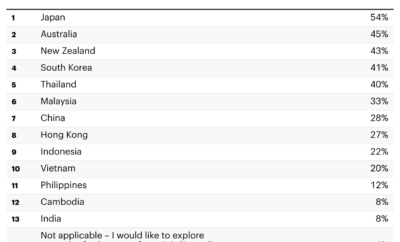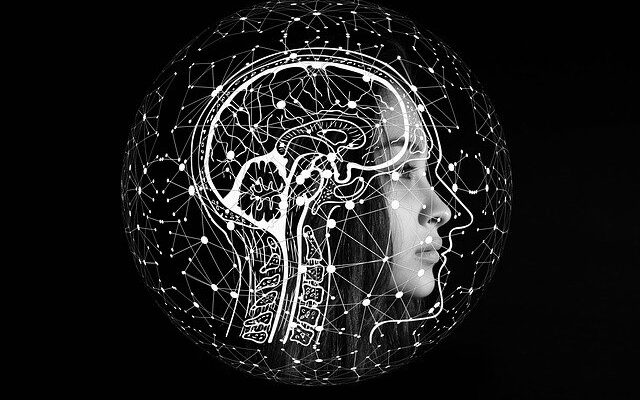
The Gen XY Lifestyle
What is Doxing and how to avoid becoming a victim?
In the late 2000s, cyber-activism group Anonymous made headlines after releasing the personal information of thousands of police officers who were investigating them. This personal information included real names, addresses, contact information, and more.
Anonymous—and other groups like them—would continue doing this to targets they deemed deserving, such as hate groups, politicians, and criminals. This practice of releasing previously-unobtainable information is known as “doxing.”
Reasons for doxing stretch from exposing the misdeeds of a certain person or group to “pranks” that involve SWAT teams, and doxing takes multiple forms, from publishing the information for violent reasons to spreading fear. Doxing is a sensitive subject that no one wants to become the victim of.
But how does doxing even work?
Defining what is “Doxing”
Doxing takes its name from the short version of the word “documents” about the need for the hackers to obtain the information needed to dox someone properly.
But how do hackers “dox” someone?
Hackers will scour the Internet for any publicly-available information on the person, from occupation to name to location. However, some hackers will take things a step farther and hack databases, leak information, or find the user’s IP address and trace their location that way.
The reasons one would be doxed span from hacktivism to harassment. No matter the reason, however, no one wants to be doxed. Fortunately, there are a few ways to protect yourself from doxing.
Here are 5 ways to prevent yourself from getting doxed
Never Share Personal Information
Hackers looking to dox someone will always start with information publicly available—data that comes from public websites, social media, and various other sources. This type of information gives hackers a place to start when searching for information.
Minimise the amount of personal information you give on the Internet to reduce the risk of being doxed. This means no posting of your current whereabouts, your address, your contact information, your real name, and other information that can be used to harass you or trace more details.
Install a VPN
At the beginning of this article, “pranks” were mentioned. The types of pranks done through doxing are harmful and often present significant security risks.
Perhaps the most infamous example of doxing “pranks” is when someonew as killed by a SWAT member after someone called in a “threat” to that person’s house after doxing them. How did that user get their information? Well, they got their IP address.
Using a VPN to protect your IP address is vital to avoiding doxing while participating in online games, events, and vice versa.
Keep Your Passwords Secure
Nothing makes a hacker’s job easier than using weak passwords for all of your accounts. This goes double for using the same weak passwords on every one of your accounts.
With full access to your accounts, hackers will be able to find any information they want to expose, so you must keep your accounts guarded by strong passwords. Change your passwords often, and make sure each password used is strong and incorporates the use of special characters, capitalized letters, and numbers.
Update Your Devices
Hardware and its respective software are frequently updated to reflect current security findings, which means that developers are forced to play catch-up with cybercriminals. This rush to catch-up with cybercriminals is why many software updates come with security patches and hotfixes.
Update your devices and applications frequently to decrease the likelihood of being hacked and doxed.
Use Reputable Services
Not every dox is done by an organised group of hacktivists looking to stir chaos. No, some of the biggest doxes happen because of data leaks caused by improper security on a website or service, such as the infamous Ashley Madison incident, a site held hostage by a hacker threatening to dox users if not paid.
To avoid having your data leaked and doxed, stick to websites and services that have earned a reputable reputation.
This article was contributed by Jack from TechWarn.com. Jack is an accomplished cybersecurity expert with years of experience under his belt at TechWarn, a trusted digital agency to world-class cybersecurity companies. A passionate digital safety advocate himself, Jack frequently contributes to tech blogs and digital media sharing expert insights on cybersecurity and privacy tools.
Image by Gerd Altmann from Pixabay