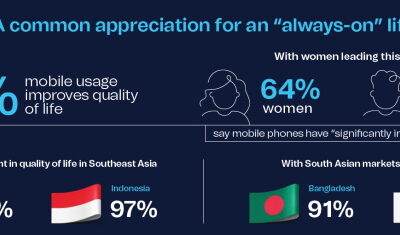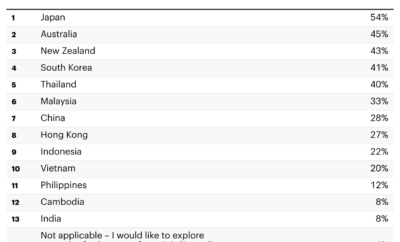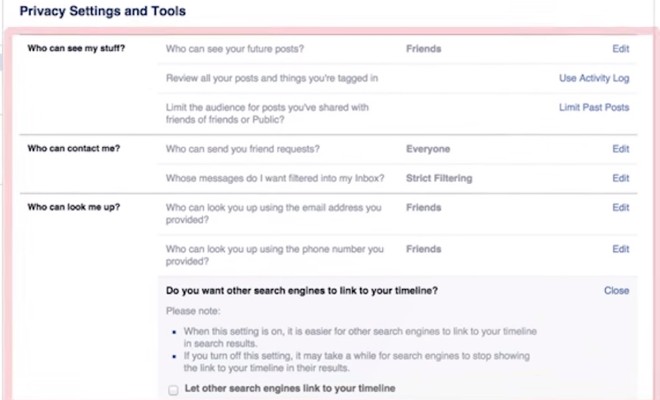
Insights + interviews
Four tips to keep your privacy on social media with Trend Micro
Trend Micro shares tips on keeping personal information private when using social media sites
Over 90 per cent of Singaporeans today are active on social media – more than three times the global average. However, not many are as savvy with looking after their privacy when using these social media websites such as Facebook, Instagram or Twitter. These issues are compounded when using mobile applications (“apps”), essentially full-function access shortcuts to the social media websites.
Oftentimes, users simply grant permission to apps to access their information without reading the terms and conditions, and understanding how their information is used. Unfortunately, such openness can also put users at risk of threats like identity theft, spam emails and even extortion.
Here’s Trend Micro’s tips (and a video) on keeping our information sage when using social media websites.
Never give more information than is necessary
Understanding what information a site needs for your account and how they will use it is key to ensuring privacy and security. Typically, an online account will require only an email address, username and password. If a birth date is required, consider using a fictitious date like January 1st 1904. This protects your real birth date, which is linked to important identification such as your driver’s license or passport.
Use a different email address for social media sites
Avoid using your work email address for social networking sites, especially if it contains your full name. It is also worth checking your privacy settings to ensure that your posts will not appear on search engines, which many popular social media sites will give you an option to do.
For example, Facebook offers a setting which blocks search engine indexing, while Twitter and Instagram allow users to make their posts visible only to followers.
Be cautious of what you post on social media
Many users freely post information about their daily lives which could contain private data they may not wish to share.
Ensure that mobile apps for social media sites are not using personal data or sharing additional private information. Be very familiar with consistent checking of your app settings on both the browser and the mobile device.
Users should also use caution when providing permission for different apps such as Facebook and Twitter to connect through your device and user profiles.
Make it easy for yourself to manage your privacy settings
Social media companies are constantly refining and changing their privacy settings, and it may be difficult to keep track of the various settings across different sites.
To make it easier to manage, an application like Trend Micro Security allows you to review and set all your social network privacy preferences from a single screen.