The Gen XY Lifestyle
Windows 10: Here, and Free
Microsoft has made a lot out of Windows 10, calling it their best ever. You might think it’s the usual hype machine doing its work, but it looks the business so far.
Windows 10 isn’t a major departure from the Windows experience you’re familiar with – although its desire to integrate the world of mobile, desktop, and gaming has been taken one firm step further.
It also represents a culmination of upgrades and long-needed fine tuning – none more so than Microsoft Edge, which rose from the ashes of Internet Explorer to take web browsing ahead of the curve with an ability to write directly on webpages and share these notes with others.
Windows 10 also features a suite of built-in security features, including SmartScreen to protect against phishing, and Windows Hello, which lets you log yourself in with a look or a touch for quick, secure authentication.
The multi-tasking experience has also been taken up a notch, thanks to Snap, a feature that lets you easily organise up to four windows on screen, and you can also create more workspace by creating more virtual desktop screens.
However, the much-feted Cortana will not be available to Singaporean users at time of launch, ostensibly due to the typical challenges of accommodating dialect inflections; but thankfully everything else seems to make up for it.
Windows 10 will be available as a free upgrade for Windows 7 and 8/8.1 devices, provided you claim it within a year. Users who have reserved their upgrade will be notified when their upgrade is ready to be installed – Microsoft is staggering the rollout due to demand. Otherwise, a notification will appear on your Task Bar to inform you that the upgrade is ready.
If you don’t qualify for a free upgrade, you can buy it online for S$229 (Home) and S$399 (Pro).
Microsoft, learning from previous exercises, has spent quite a fair bit of time testing and working with equipment providers to minimise any potential upgrade problems. If you are not confident about doing the upgrade, or transfer data across systems yourself, Microsoft’s partners, Challenger, Harvey Norman and Newstead, offer Tech Bench services for a fee.