The Gen XY Lifestyle
You Won’t Go Nuts Using the Securifi Almond+
There’s plenty of talk about smart homes but there’s really no easy way to go about it for a variety of reasons. Which is why Securifi’s Almond+ is a nice way to take baby steps into the most exciting thing in tech right now.
Most mainstream products that we are likely to see in our daily internet traffic of things often involve Wi-Fi related devices like smart lights; however smart home devices have been around for ages, but often as bespoke solutions. These days, you’ll need a hub that supports Zigbee and Zigwave to have a more thorough smart home setup. These are low-powered protocols that are useful for simple actions – it doesn’t make sense to have a Wi-Fi enabled switch to just turn things on and off, does it?

The S$350 Securifi Almond+ is defined by its ease of use. It’s a Wi-Fi router that also integrates these essential protocols into one easy-to-use device. Aside from smart home features, the router also incorporates an attractive touch screen interface. Similarly, the mobile and web interface are well-designed and are intuitive and visually pleasing. It’s comparatively easy to set up too. The Almond+ also has its antennas tucked in nicely within its shell, so it can hide innocuously on the shelf and not look like an eyesore.
Wireless performance was generally satisfactory in our tests, although like all routers, you have to consider the peculiarities of your own home. The 3.5-inch, colour touch screen is colourful but not exactly the most legible for those who are near-sighted – it is a small screen after all. You can use your fingers, but the best experience comes through the supplied stylus. It’s good for simple changes but any proper setups are still best done on the web or app.

Connecting your new Zigbee and Zigwave compatible devices cannot be any easier – it’s almost tantamount to plug and play. The free Almond app also makes it child’s play to group certain devices together – e.g. you may want to group your lights with your aircon, plus it runs locally so the response time is pretty good; so much so you’d be wondering at some point, what’s so difficult about this stuff? Which brings us to a small niggle we have with the Almond+.
Many home automation enthusiasts either create their own control hub, or rely on readily-available solutions like IFTTT to carry out some really cool automation tricks. For example, it’s possible to automatically have it trigger off, say, the aircon to turn on first when you leave the office without doing anything – it’s based on your geolocation (or rather, your phone’s location) – and have your house nice and cool when you reach home.
The Almond+ doesn’t have IFTTT and the like to do that, though you still can turn it on manually via the Almond app. So in that sense, there’s a limit to what you can do with just the Almond+, for now at least. It’s slightly disappointing because IFTTT has a vibrant community that will churn out helpful recipes that many people will find useful.
[Update] The Almond+ now supports Alexa integration (Amazon Echo, Echo Dot), which gives you the ability to activate user-defined preset instructions by voice. This expands both the functionalities of the Echo and the Almond+ in very cool ways.
While the lack of an IFTTT channel will hinder the longer-term potential of the Almond+, but then again, you may not need the more complex features that enthusiasts are setting out to build and enable. So if you’re really serious about turning your house into a cutting-edge tech nest in one fell swoop, the Almond+ might not be the best place to start.
Ultimately, the Almond+ is a hassle-free and elegant way to have a simple (but robust) home automation setup. Furthermore, it won’t be surprising to see other routers jumping on the bandwagon in the future as well. After all, you buy one device, get the sensors and compatible smart devices that you need, toy around on the app and you’re done. It’s as simple as it gets, and it doesn’t get any smarter than that.