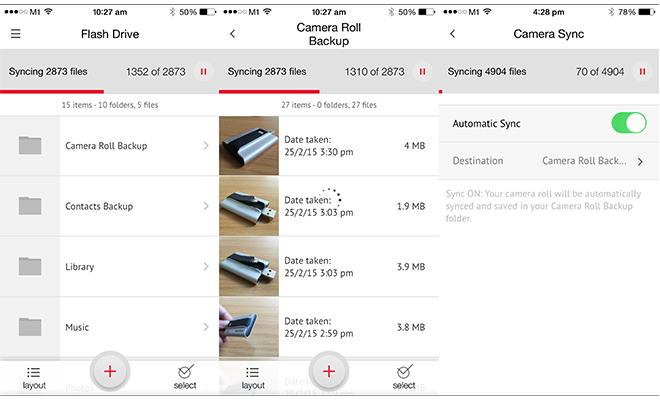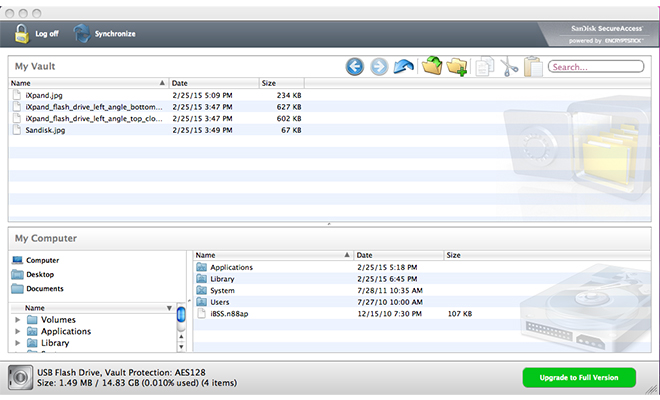The Gen XY Lifestyle
SanDisk iXpand Flash Drive Review
Transferring files to and from your iPhone is one step easier, thanks to SanDisk’s new iXpand Flash Drive.
SanDisk’s new offering is a thumbdrive for your iPhone. It’s not an unfamiliar concept for Android phone users, but it is fairly new in the world of Apple. Available in three storage sizes, 16GB (S$88), 32GB (S$128), and 64GB (S$188), the iXpand appeals because of its simplicity, and is particularly useful if you don’t trust storing your private photos in iCloud.
Build
The iXpand is encased in aluminum, and the finish is impeccable. The lightning connector is sleeved in thick rubber and can be easily tucked away when not in use. It certainly is built to last.
Ergonomics
The lightning connector should be able to fit iPhones with protective cases, save for those that allow only a perfect fit with the original cable. When connected, the edges of the iXpand will come into contact with your phone. But as they are slightly curved and buffed to a shine, you shouldn’t have to worry about scratches.
iXpand Sync App
You’ll need the SanDisk iXpand Sync app to use the drive on your iPhone. While it’s the easiest way to transfer pictures and videos from your Camera Roll and onto your phone, it is the only thing you can copy out, apart from your contacts.
One major convenience that it brings to the table is the ability to automatically sync your camera roll with your drive when connected. The process may take a while when done for the first time, so don’t be alarmed. Should for any reason the app is closed midway and doesn’t resume, simply delete the app and install it again, and it should work fine. A potential inconvenience, yes, but not quite yet a deal-breaker.
However, there’s one caveat; you can copy files into your phone, but you can only view and play media files within the app. The only exception is pictures, which you can copy into your camera roll; even videos taken by the iPhone don’t qualify. On the bright side, the app does support essential media files like PDFs, Word documents, videos, and audio.
By design, the app is fairly simple, which can be a good or a bad thing. It’s incredibly easy to navigate and use, but in terms of features it’s limited. For example, you can’t zoom in to have a better look at your pictures, and it can’t display subtitles for videos, or play music in the background.
Feature: Desktop
You can use the iXpand as a regular thumbdrive on your Mac or PC, but the iXpand also has and added security feature in which you can lock specific files – in which case you will need to run a program off the iXpand. The interface is rather simple and you will get to grips with it in no time.
Transfer Speeds
It takes slightly over a minute to transfer a gigabyte of data via USB 2.0 to and from the drive, which is pretty good for a thumbdrive. To achieve those speeds, SanDisk uses a built-in battery. But don’t worry, you don’t have to go out of your way to charge the iXpand as it charges on its own when plugged into your desktop.
Upsides
- Easy way to back up Camera Roll
- No need for an internet connection
- No need to go through iTunes
- Good if you don’t trust storing files in the cloud
- Easy to apply encryption
Downsides
- Can only use iXpand app to playback non-picture media files
- App is a tad simple
- Backup may not resume properly if app crashes
- Can’t copy backup videos – taken by iPhone – back on camera roll
Conclusion
The iXpand is on the expensive side where thumbdrives are concerned, but it’s reasonable considering that you don’t have many alternatives. For long-suffering iPhone users with space issues or a general distrust of cloud storage, it’s rather good. Especially when it’s so simple to use.