The Gen XY Lifestyle
Making a Mesh of Things with the Linksys Velop
For many of us, setting up a wireless network is easy. These days, even for first-timers, the experience of setting up your router sometimes can be as easy as following a set of on-screen instructions. Once you execute all the steps successfully, then voila – you have Wi-Fi throughout your house.
Unfortunately, for many of us, the abovementioned scenario doesn’t always happen. Not necessarily because it’s difficult to set up, but because you can’t guarantee satisfactory results. Despite your best efforts, some places in the house may experience spotty and unreliable Wi-Fi connectivity. It’s even worse when your house has multiple floors.
There are many reasons why this can happen. Metal is often a culprit in weakening signal in the house (often due to steel beams) and concrete is also a signal killer. And with the proximity of our homes, Wi-Fi signals from every house is effectively fighting each other for ‘space’.
Traditionally, the solution to this problem is to add a repeater, also known as a range extender. While they get the job done, they also add latency (lag) and limit the maximum speed of your connection. Powerline adapters have also been popular, although they tend to slow down with time.
Say hello to the Mesh Network

The Linksys Velop is one of a new wave of solutions that may well resolve this annoyance. With multiple units, the Velop creates a mesh networking Wi-Fi environment, which addresses some of the weaknesses of the other solutions.
The greatest strength of a mesh system and why it is of particular interest to us is that it is extremely flexible. To understand why this is the case, you have to grasp how the Velop (as well as other mesh Wi-Fi systems) works. The Velop can be purchased in packs of one, two or three (you can get more if you like). If you use only one, it functions as an ordinary router. If you use two or more, the routers will detect each other and expand your coverage between the two. It is possible to string an entire row of Velop routers in a row from say, one side of a football field to the other and get a reasonable connection at the end.
So why and when should you get one?
If you find that there are spots in your house where the signal inexplicably dies, or if you find that your router struggles to reach them – mesh systems like the Velop are perfect. If you find it a waste to replace your existing router and you have some knowledge about how to setup routers, then you’d be glad to know that you can set the Velop to operate in bridge mode. In other words, it can be used as an extension for your current router and only take over Wi-Fi broadcast duties.
While Mesh systems are not new, Linksys is the first mainstream brand to offer one to regular consumers. In true Linksys fashion, their user-friendly interface and easy setup make it easy for the lay person to experience the benefits of mesh network Wi-Fi. The setup is made incredibly simple and is down to a matter of following a couple of steps. In fact, you download an app (iOS and Android only, web-based setup is also now available), which will help you with the setup. Its simplicity may also be its weakness, however, because options are comparatively limited when it comes to backend controls, but Linksys has consistently been adding additional features with each update. For example, parental controls were initially cursory at best but have been updated with more useful options.

Unlike many routers and repeaters, the Velop has a very compact footprint – it’s about the width of a smartphone and as such, can be easily placed anywhere. The downside, of course, is that there aren’t many ethernet port options on each unit – only two, in fact. Furthermore, there’s no USB port, so you can’t attach a network storage or a hard drive to share files within your network. Oddly though, the power adapter is rather wide, and it may cause problems for some multiplug adapters.
But as far as the lack of ethernet ports is concerned, the trade-off for form factor is more bearable as Linksys designed the Velop around wireless use. So if you find a dead spot in an inconvenient location, it’s not as difficult to place if space is a premium. You’ll still need to be within touching distance of a power point, however. For best results, you’d ideally place the Velop units such that they have a line of sight with at least one other unit.
Designed for large houses

The Velop is also a godsend if you say, live in a three-storey house. If the house has not been wired up for ethernet, your options are rather limited. Now you can string a series of Velops to link each floor, and if the coverage on a particular floor is not ideal, you can add another node to service hard to reach spots. So, what could have been a particularly troublesome wiring job has been reduced to placing units around the house until you get the speeds that you are happy with. The caveat, of course, is that it’s not 100 percent perfect and you might have to experiment with placement a little to find the optimum location to place the node.
Also, there is still a need to temper expectations. Compared to conventional, speedy routers like the Linksys EA9500 or Asus’ AC88U for example, the Velop may not be able to match them for sheer speed when you are relatively near to the router. The trade-off, of course, is that the Velop system loses comparatively less over the span of the coverage area and you’d still be able to use the Internet with the minimum of fuss regardless of where you are. This is not something you can readily claim from a single, class-leading router unless the conditions (house layout, etc.) are optimal, to begin with. But it’s exactly because of these imperfect conditions that mesh systems came into being. More importantly, unlike systems that involve repeaters, moving from one spot in the house to another is seamless. Even if there was a slight snag, it was almost imperceptible.
That said, it still can get a bit tricky when you’re trying to find the right place to place the units for maximum performance, but more often than not you can get respectable results without too much effort on your part.
The last word

Compared to the competition as well as conventional routers, the Velop is a fair bit more expensive. If you don’t have any serious problems at home with regards to Wi-Fi, the Velop is not exactly the most cost-effective way to do it. But if your home is plagued with serious dead spot issues or if the layout is particularly troublesome, then the Velop may well be a cheaper, as well as simpler, method of solving your network problems.
From S$349 (2-pack S$599, 3-pack S$749)