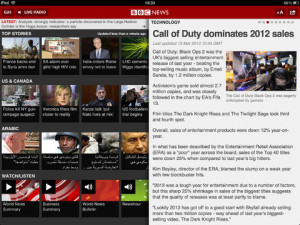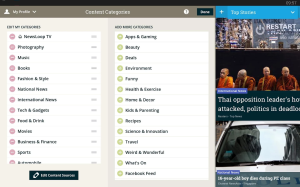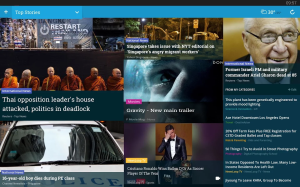The Gen XY Lifestyle
Apps To Read The News With
By John Chan
Getting the latest news is easy when you have an Android or Apple device. Here are four apps for your news fix even without the daily newspaper and TV.
One of the best things about having a connected smartphone or tablet is being able to read the news whenever you want to. Instead of a daily newspaper arriving at your doorstep every morning, you can read the latest news developments as they happen. This is best done through apps, which make it easy to browse for and read articles and even watch news clips.
Here are four Android and Apple iOS apps you can use to get the news from your favourite news sources.
Today
Published by MediaCorp, Today is a major English-language daily from Singapore. Like its Web site, news articles are free of charge and updated over the day to reflect the latest news stories.
One interesting feature of MediaCorp’s Today app is you can see the print edition of the newspaper, right from your smartphone or tablet. Now, it might seem weird to want to read off a replica of the print newspaper on your device, but it has its uses. For instance, your friend may want you to look at an ad or promotion he saw on a physical copy. All he has to do is tell you the page number, and you will be able to see it, too, without having to go out and find a copy of the newspaper.
The Android version of the Today app comes in smartphone or tablet editions, so you need to download the correct one depending on your device. For Apple devices, the app is called iToday and it is universal, which means it will work properly whether you are using an iPhone smartphone or an iPad tablet.
Smartphones supported: Android handsets (link) and iPhones (link)
Tablets supported: Android tablets (link) and iPads (link)
Other similar apps: The Straits Times (Singapore — requires paid subscription); Bangkok Post (Thailand); The Star Online (Malaysia)
BBC News
One of the most well-known news agencies in the world, BBC needs no introduction. Created by BBC Worldwide, the BBC News app has a global focus and has a comprehensive list of news sections, defined by region, so you choose, say, Asia news to show right at the top for easier access.
Unlike the other local news apps featured above, you won’t get much local news, so if want to keep up with the political or crime scene in your country, you may be better off with a local paper’s app.
Smartphones and tablets supported: Android phones and tablets (link); Apple iPhone and iPad (link)
Other similar apps: CNN, Al Jazeera
News Loop
Unlike those featured above, News Loop is not from a media outlet, but is instead made by telecom operator SingTel. As you’d expect, content doesn’t come from SingTel directly, but is provided by partners that allow News Loop to reproduce their articles.
In the app’s National News category, six countries are listed — Singapore, Australia, Indonesia, Malaysia, Philippines and Thailand. If you are in one of these six countries, expect to see news from multiple local sources, which is great since you won’t need a few apps to get your local news fix.
Adding to News Loop’s appeal is that you get a wide range of local news from both mainstream and alternative news sites. In the Singapore National News category for example, you can read the Channel NewsAsia feed as well as articles from the more opinion-based The Online Citizen. The Thailand news feed is particularly impressive, with a long list of Thailand-based news sources split into different categories so you can choose, for example, to view just the Politics section from The Nation and not its other stories.
Smartphones and tablets supported: Android phones and tablets (link); Apple iPhone and iPad (link)
Like News Loop, Flipboard is a news aggregation app, and not a content creator. It is one of the most popular apps in this category as it has an attractive and intuitive interface. It also has a wide variety of news sources, but many of these are from media companies based in the West.
However, the app can still be useful for those who want local Asian news, as you can search for RSS (rich site summary) feeds. Following an RSS feed will give you the latest news titles from a site, as well as an excerpt. For example, if you subscribe to The Bangkok Post‘s RSS feed on Flipboard, you will be able to see all the new articles when you open the app, and if one interests you after reading the excerpt, you can tap on “View Original Article” to read it in its entirety on the Web site. This isn’t as elegant as being able to read the story in the app itself, but it gives the flexibility for you to gather all your favorite news sites in one app.
Smartphones and tablets supported: Android phones and tablets (link); Apple iPhone and iPad (link)
Bonus tip:
Some apps (for example, BBC News and Channel NewsAsia) allow you to preload news articles. This is useful if you don’t have a mobile phone data plan — you can refresh the app at home with your Wi-Fi connection. Once that’s done, even when you are out without Internet access, you can read those articles that have already been downloaded.